Alerts
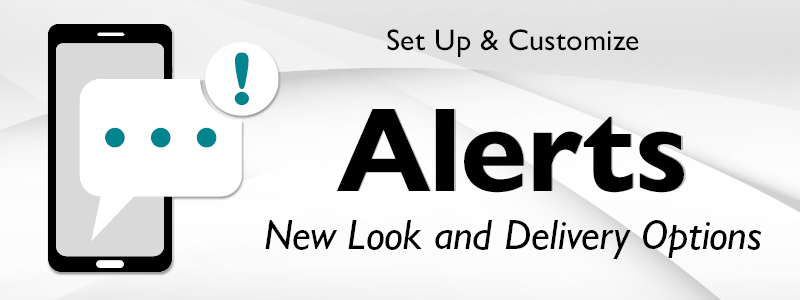
A New Look & New Delivery Options
Alerts within eBranch are now enhanced to include SMS text messaging and push notifications, along with the standard email option.
Previously set account alerts must be reactivated on your account.
Set Up Alerts
Alerts can only be set and managed by logging into your account via eBranch on a web browser. This feature is not accessible through our mobile app.
To get started, visit our homepage and find the eBranch login section in the top-right corner. Log in and follow these steps to add a new alert.
Customize Alerts
- Added Delivery Options
Receive alerts through eBranch message, email, SMS, and push notifications. Push notifications will require opt-in on your mobile device. - Added Details with the Alert
More information about the reason for the alert, such as the last few numbers of the account that triggered the notification. - Additional Alerts Available
Set alerts for successful logins, specific account balance reached, deposit received, transfer transaction initiated, and more.
Easily Manage Your Account
Set and manage alerts that best fit your needs with your preferred delivery option.
Most Used Alerts
These alerts can help you monitor your account. These alerts are not enabled by default.
- Balance Alert
Receive an alert when your savings account balance falls below a set amount. - Large Transfer Amount
Receive an alert when a transfer is initiated from your account. - Share Account Withdrawal
Receive an alert when a withdrawal occurs from your account for a set monetary threshold. - Successful Login
Receive an alert for every successful eBranch login to your account. This can alert you if someone else accesses your account. - Deposit Received
Receive an alert when a deposit is made to your account. This can help save you time by not having to login to check when your awaiting a deposit.
Top Security Alerts
These alerts help keep your account secure and have automatically been activated on your account by CEFCU.
- ACH transaction review passed
- Alert subscription added/edited*
- eBranch access locked out*
- External account added*
- External ACH transfer
- External scheduled transfer added
- Multi-factor authentication (MFA) challenge – Unrecognized device
- Online banking enrollment complete*
- Unsuccessful Login*
- User profile – User ID change*
- User profile – Address change*
- User profile – Email change*
- User profile – Password change*
*Alerts are mandatory by CEFCU and cannot be changed.
If you have questions about eBranch Alerts, please contact Electronic Services at (800) 592-3328, option 3. Representatives are available Monday through Friday from 8:00 a.m. to 4:45 p.m. (Pacific Time).
Set Alerts for Your Account
Alerts can be set based on your needs and preferred delivery option.
How to set a new alert |
|
|---|---|
|
|
Log in to your account on eBranch. From the top menu, select “Online Services” and choose “Alerts and Messages.”  |

Not yet enrolled for eBranch?Get started today. On our homepage, you’ll find the eBranch login section in the top-right corner. Then, select the “First-Time User” option to begin the enrollment process. |
|
|
|
On the “Alerts and Messages” screen, choose “Edit Alert Subscriptions” at the bottom.  |
|
|
The “Edit Alert Subscription” screen will display all previously enabled alerts and delivery channels for this account. Select “Add Alert Subscription” at the bottom.  |
|
|
On the “Add New Subscription” screen, choose an Alert Type from the drop down menu.  |
|
|
Customize your alert, then click ‘Save.’
 |
|
|
For more notification options, select “Go to the User Devices Page,” then choose “Add New Device.” For example, you can add your mobile phone number to receive text messages for the alerts. Select “Update” when you’re done adding devices and return to your Alerts.  |
|
|
With options completed for the alert, select “Save.”  |
If you have questions about eBranch Alerts, please contact Electronic Services at (800) 592-3328, option 3. Representatives are available Monday through Friday from 8:00 a.m. to 4:45 p.m. (Pacific Time).
Please note some alerts are mandatory by CEFCU and cannot be changed. Availability may be affected by your mobile carrier’s coverage area. Alerts received as text messages on your mobile device may incur a charge from your service provider. This feature is not available on the mobile app.








